Hello, and thank you for visiting Snail Motion, the premier online destination for learning how to edit videos like a pro. In the post that you’ll find on this site today, we’ll discuss how to mask in Premiere Pro 2023. Skilled video editors have access to a secret arsenal of tools in the form of masks. They make it possible for you to bring your imagination to life and take the quality of your videos to an entirely new level. While you are gaining knowledge about blocking, we will also discuss two other key concepts that will be of use to you on your path through editing. So, let’s get this show!
Table of Contents
What is mask in premiere pro 2023
The masking technique is a powerful tool that gives you control over which aspects of your video clips are displayed and which are concealed. You are able to call emphasis to the most significant aspects of a shot, create visually striking effects, and seamlessly combine many shots by using masks. The professionals are differentiated from the amateurs by the tools that they utilize, which have a magical quality.
Advanced Masking Techniques: Compositing and Visual Effects
When you’ve mastered the fundamentals of masking, you’ll be ready to move on to more complex techniques that can have a significant impact on the videos you create. Acquire the skills necessary to string together a variety of clips, create captivating visual effects, and quickly make things appear or disappear. You will be able to captivate the attention of your audience by telling stories in a manner in which you have never done so before if you possess these skills. Check out our blog post “How to Add Lower Thirds in Premiere Pro” for a hands-on guide to making lower thirds that look like they were made by a pro.
Smooth Transitions with Masks
The transitions between scenes in our video projects have to be seamless if we want them to make sense and flow well. You are able to make sophisticated adjustments that flow naturally from one scene to the next when you use masks. There are many ways to improve your storytelling, from easy fade-ins and fade-outs to more complicated transitions. Don’t miss our article How to Add Video Transitions in a Video Editor, which has more tips and tricks to help you improve your transitions.
How to Use Masks in Premiere Pro 2023: Step-by-Step Guide
Now, let’s show you how to use masks in Premiere Pro 2023 in a basic way:
Adding a Mask to a Clip:
- Choose the clip you want to edit and go to the “Effect Controls” panel.
- Depending on the form you need, click on “Ellipse Mask” or “Rectangle Mask.”
- Draw the mask over the area you want to change.
- Change the mask’s position, size, or feathering choices to make it look just right.
Animating the Mask:
- Masks look their best when they move. By adding keyframes to the mask’s features, you can make effects that move.
- Use the “Pen Tool” to create custom lines and move the mask with great accuracy.
Conclusion:
When it comes to video editing, you should be able to take your skills to the next level now that you know how to apply masks in Premiere Pro 2023. Learn how to make smooth transitions for a more professional touch, how to downsize project files so you can easily collaborate with others, and how to utilize advanced masking techniques to give your photographs depth and intrigue. continuously in mind that the greatest way to improve as a film creator is to continuously learn new things and test out different techniques.




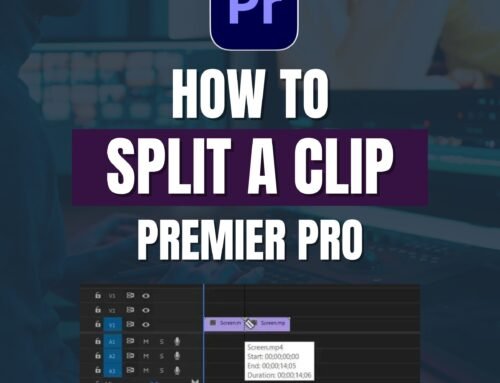


[…] hang of adjustment layers, you might want to investigate other Premiere Pro creative tools, such as masking, to add eye-catching visual […]