Welcome to Snail Motion, where we explore the complicated world of After Effects to figure out what animation is all about. In this article, we’ll talk about What is Precomposing in after effects, a basic technique that can help your motion graphics reach new heights. No matter how experienced you are, learning what pre composing is and how to use it can change the way you approach jobs.
Table of Contents
What is Precomposing in after effects
At its core, precomposing in After Effects means combining multiple layers into a single composition, or “precomp.” With this method, you can treat a group of layers as a single unit, which makes it easier to apply effects, make changes, and make adjustments. Think of it as putting your parts in a box that you can move around without affecting the rest of your composition. Precomposing is the key to staying organized and getting things done quickly in After Effects.
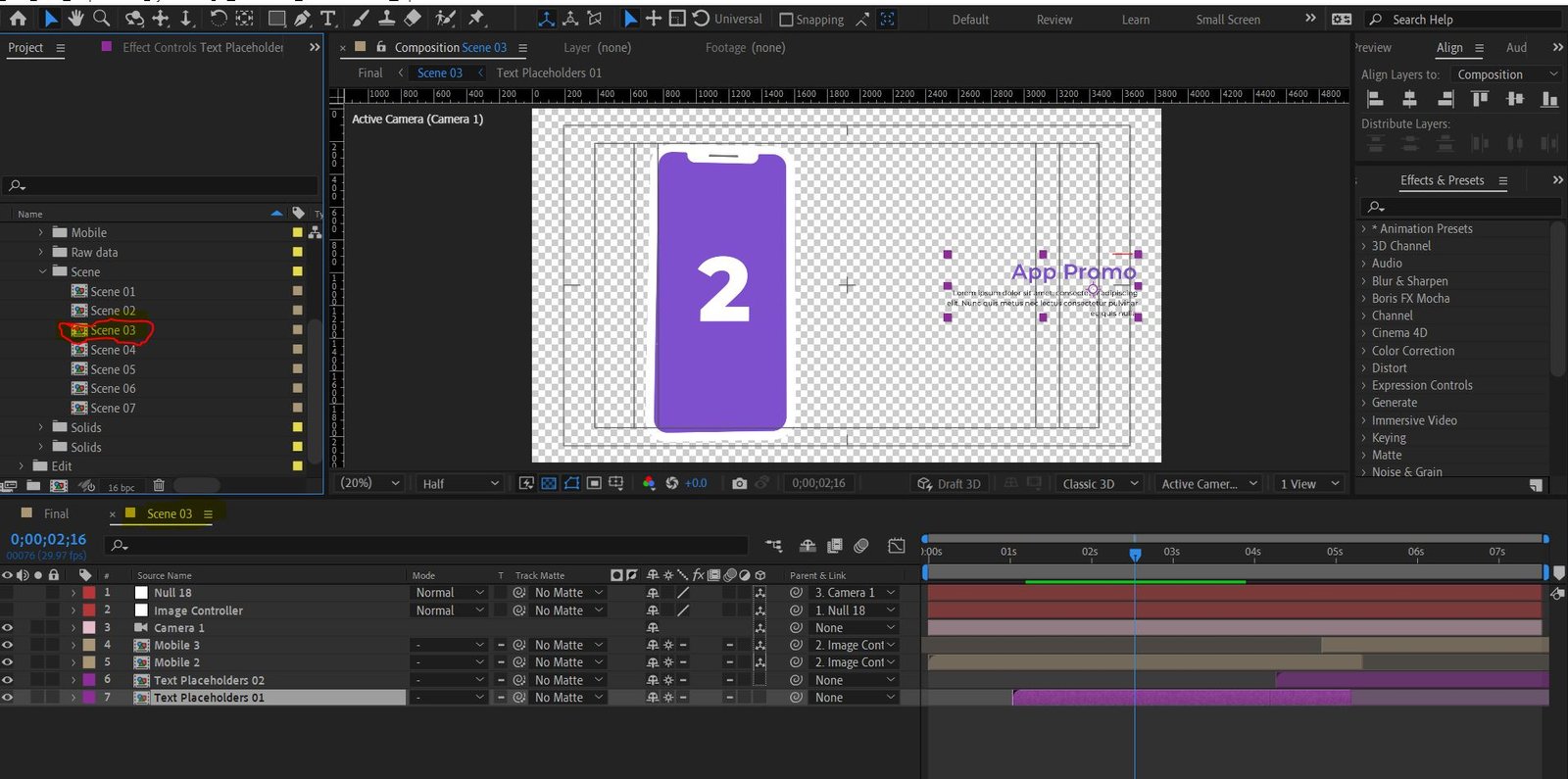
Benefits of Precomposing:
Using precomposing has a lot of benefits that can change the way you work with animation:
- Simplified Complex Scenes: Precomposing enables you to concentrate on the larger picture when working with complex animations. Working within the constraints of a precomp rather than navigating a sea of individual layers might speed up your creative process.
- Effortless Effects Management: With a pre composition, it’s easy to add effects to multiple levels at once. You can try out different effects, tweak them, and change them without messing up your main design.
- Optimized Performance: By separating certain parts, precomps improve speed. After Effects generates each pre-composition separately, which makes playback smoother and speeds up rendering.
Mastering the Precomposing Process:
Let’s explore the After Effects process for precomposing a clip:
- Select your Layers: Within a pre-composition, highlight the layers you wish to group together.
- Right-Click and Precompose: Select “Pre-compose” by performing a right-click on the chosen layers.
- Define Settings: Give your precomposition a name and adjust the settings to suit the requirements of your project.
- Confirm and Create: Create your precomposition by clicking “OK”.
Taking Advantage of a Faster Way:
Using a keyboard shortcut for pre composing will increase your productivity: Ctrl+Shift+C (Windows) or Command+Shift+C (Mac).
Boost Your After Effects Toolkit:
With these specially chosen articles from Snail Motion, you may improve your animation skills even more:
- How to Add Adjustment Layers in After Effects: Discover the power of adjustment layers for faster editing and global effects.
- How to Make Precomps in After Effects: Explore pre composing methods in more depth and turn your compositions into well-organized works of art.
Conclusion:
As you start to learn After Effects, keep in mind that understanding “what is pre composing in After Effects” is like unlocking a treasure chest full of artistic options. With the help of Snail Motion, you may improve your animation skills and learn this crucial technique. When you use pre writing, your work will be more organized, efficient, and beautiful to look at. Here on Snail Motion is where your artistic journey begins.




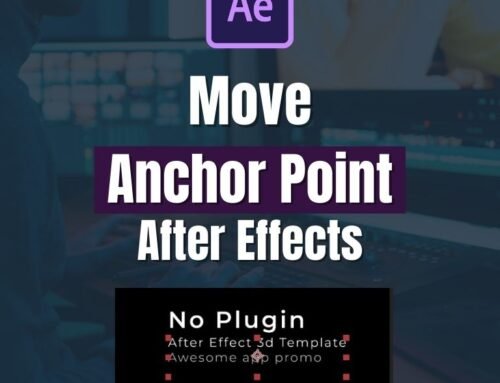

Leave A Comment